
Beyond Compare: Your ultimate file and folder comparison tool
Beyond Compare is the ultimate file and folder comparison tool Managing files and folders is an important task in the world of digital data. Whether you’re a developer working on a complex project or a meticulous planner managing your digital assets, the ability to accurately compare files and folders can save you time and prevent mistakes This is where Beyond Compare steps in as your ultimate solution
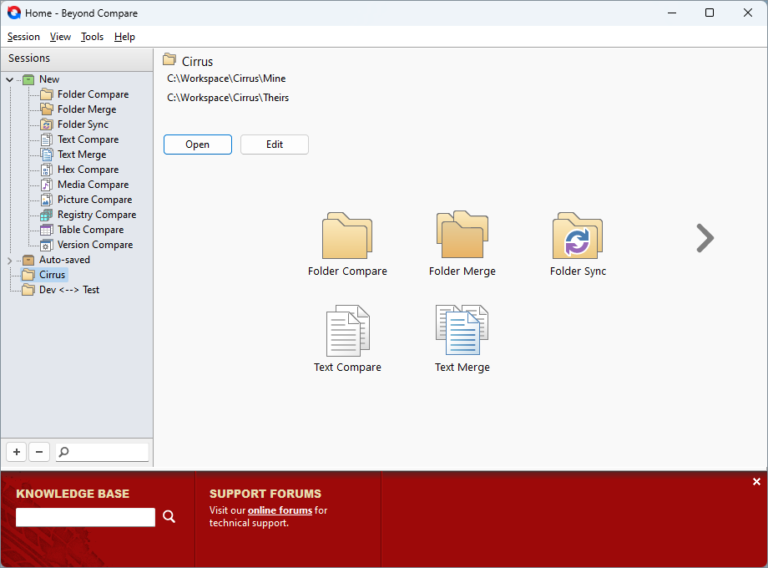
What is Beyond Compare?
Beyond Compare is a powerful data comparison utility developed by Scooter Software. It provides users with a comprehensive set of tools for comparing files and folders on their systems. With its intuitive interface and versatile features, Beyond Compare has become a go-to tool for professionals and individuals alike who need to manage their data effectively.
Key Features
1. File and Folder Comparison
Beyond Compare allows users to compare files and folders side by side, highlighting differences in content, structure, and metadata. So This makes it easy to identify discrepancies and synchronize data across different locations.
2. 3-Way Merge
One of Beyond Compare’s standout features is its 3-way merge capability, which enables users to compare and merge changes between three versions of a file or folder.So This is particularly useful for developers working on collaborative projects where multiple versions of a files need to Reconciled.
3. Synchronization
Beyond Compare offers powerful synchronization options, allowing users to align the contents of two folders and copy or move files selectively based on their comparison results. This will ensures that data remains consistent across different storage locations.
4. Customizable Comparison Rules
Users can customize the comparison rules in Beyond Compare to suit their specific needs. Whether it is ignoring certain types of differences or defining custom comparison criteria, Beyond Compare provides flexibility in how data is getting compared.
5. Integration
Beyond Compare seamlessly integrates with popular version control systems like Git, SVN, and Mercurial, making it an essential tool for developers who need to compare changes in their code repositories.
How Beyond Compare Benefits Users
Developers: Beyond Compare streamlines the code review process by highlighting differences in code files and making it easy to merge changes between different versions. So This will help developers collaborate more effectively and maintain code quality.
System Administrators: System administrators can use Beyond Compare to compare configuration files, system snapshots, and backups, ensuring that critical system settings are consistent and up to date.
Content Creators: Writers, designers, and other content creators can use Beyond Compare to compare drafts, versions of documents, or media files, ensuring that the latest changes are incorporated seamlessly.
Installing Beyond Compare

Windows
1. Download: Visit the Beyond Compare website and download the Windows installer.
2. Installation: Double-click the downloaded installer and follow the on-screen instructions to install Beyond Compare on your Windows system.

macOS
1. Download: Download the macOS version of Beyond Compare from the official website.
2. Installation: Open the downloaded DMG file and drag the Beyond Compare app to your Applications folder.

Linux
1. Download: Download the Linux version of Beyond Compare from the official website.
2. Installation: Install the downloaded package using your distribution’s package manager or follow the instructions provided with the package.
How to Use Beyond Compare
Comparing Files and Folders
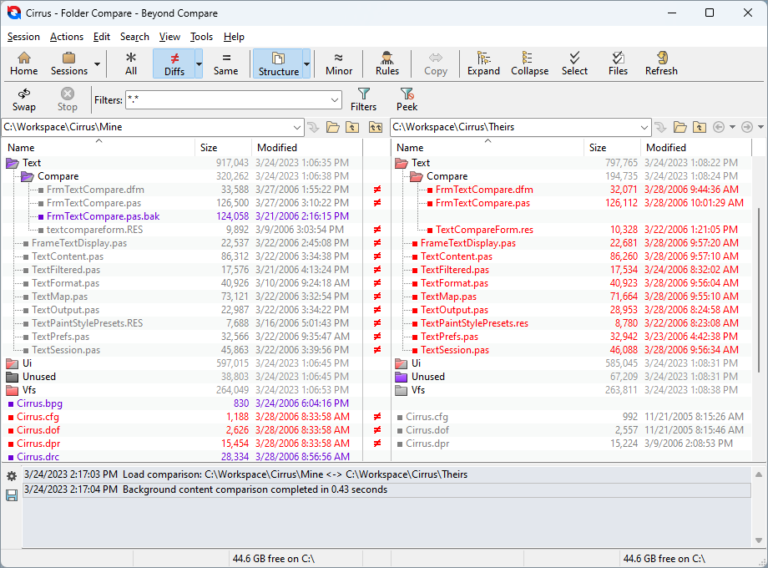
1. Opening Beyond Compare:
· After installing Beyond Compare, launch the application from your desktop or start menu.
2. Selecting Files/Folders to Compare:
· Once Beyond Compare is open, you can select the files or folders you want to compare by either dragging them into the application or using the built-in file browser to navigate to their location.
3. Comparison View:
· Beyond Compare will display the selected files or folders in a side-by-side comparison view. The differences between the files and folders will be high lighted, making it easy to identify disparities.
4. Navigation and Editing:
· You can navigate through the compared files/folders using the navigation controls provided by Beyond Compare. If you need to make changes then you can edit the files directly within the application.
5. Synchronization:
· If you want to synchronize the files or folders after comparing them, Beyond Compare offers various synchronization options. You can choose to copy, move, or delete files based on the comparison results.
3-Way Merge
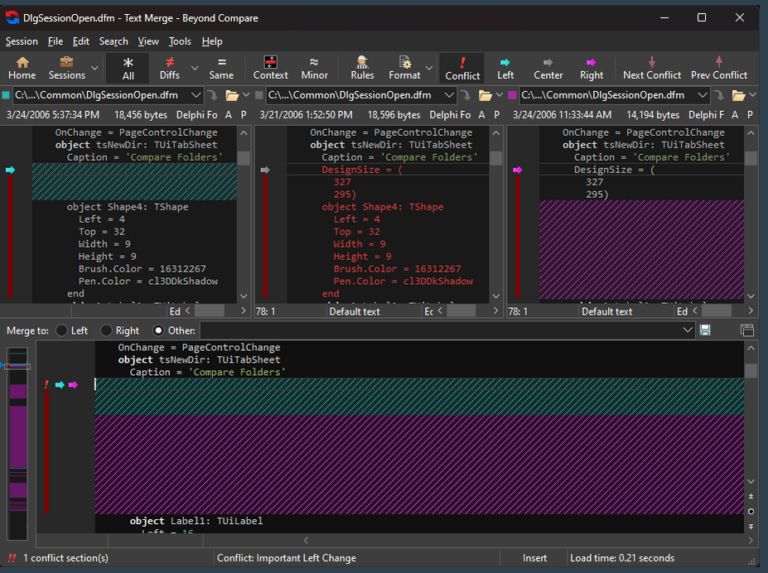
1. Opening 3-Way Merge:
· To perform a 3-way merge, which is useful for reconciling changes in code or text files, select the “Session” menu and choose “New 3-way Merge.”
2. Selecting Versions:
· Beyond Compare will prompt you to select the three versions of the file you want to compare. Once selected, the three versions will be displayed in a 3-pane view.
3. Merge View:
· In the merge view, you can see the differences between the three versions and choose which changes to incorporate into the final version.
4. Merging Changes:
· To merge changes, you can simply click on the arrows or buttons provided by Beyond Compare to copy changes from one version to another. You can also manually edit the merged file if needed.
5. Saving the Merged File:
· Once you’re satisfied with the merged file, you can save it using the options provided by Beyond Compare
Conclusion
In conclusion, Beyond Compare is a powerful and versatile tool that offers a wide range of features for comparing and managing files and folders. Whether you’re a developer, a system administrator, or just someone who wants to keep their files organized, Beyond Compare has something to offer. Its intuitive interface and powerful features make it a valuable addition to any toolkit.
